desk

Ergonomic Tips You Need To Know

87,000 hours of sitting = 1 work year in the office
According to statistics, office people usually spend an average of 87,000 hours of their lives in front of a computer. In other words, they complete a seated marathon characterized by monotonous movement sequences and unhealthy high static loads. Optimal performance demands muscles and joints, however, almost no one trained for it or cared about the right equipment. Of course, we can't do the training for you. However, we can provide you with ergonomic equipment perfectly adapted to your activities. Loctek workstations offer the best chance of reaching your goals in a healthy state.
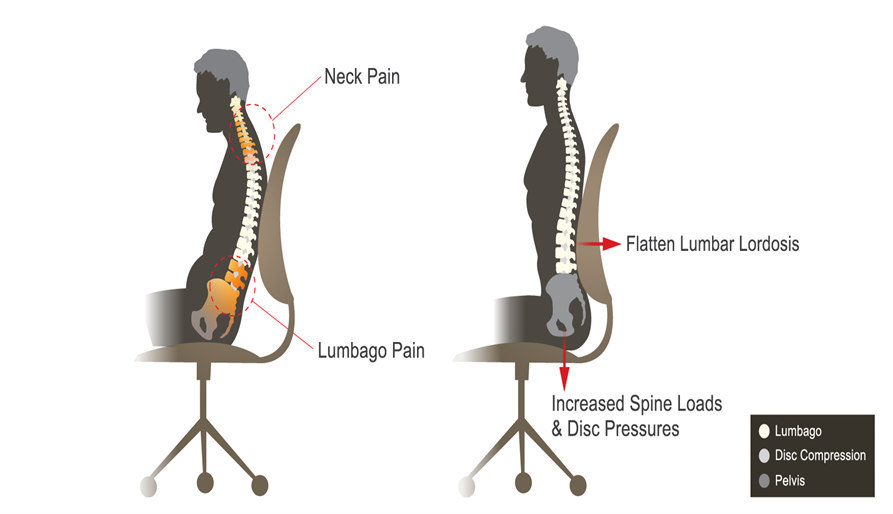
Some tips help you work or sit healthier
Properly adjust your seat and mirrors before a long drive; Buy clothes that fit your size; Naturally, the workplace should also adjust to your body size and work tasks.
Here are a few tips to help you effectively prevent typical sedentary conditions such as neck tension, disc problems, hand and arm pain, and monitor-related vision loss.
1. SIT RIGHT – KNOW HOW
The seat height
Your lower leg determines the seat height . The thigh should drop slightly towards the knee.
The seat depth
Your thigh determines the seat depth . Slide all the way into the backrest. Now 3 fingers should fit between the seat cushion and the back of your knees.
The backrest height
Your iliac crest determines the height of the backrest . The most curved part of the backrest should be at the level of the iliac crest (belt level).
The armrest settings
Your arms determine the adjustment of the armrests . Your arms should be close to your body - neither hanging nor letting your shoulders upwards.

2. HEALTHY DESK AND WORK HEIGHTS
Table height when seated
The back stays upright without effort. When the lumbar spine is well supported, the cervical spine settles into its best possible position. The coordination between eye and neck muscles works harmoniously. A few centimeters decide whether the back is strained or relieved.
Table height when standing
Standing in an upright, relaxed posture is easy. The shoulder girdle and cervical spine move with their best possible degrees of freedom when reading, typing and clicking. There are no muscle tensions and the natural change from standing to free leg can take place unhindered at your personal rhythm.
3. HEALTHY WORKING ON THE PC - HOW IT WORKS
Linear Alignment
“Park” right in front of your monitor, which reduces one-sided loads. And keep the keyboard near the edge of the table, pads between the monitor and the keyboard.
Check monitor height
Most monitors are too high. After good, ergonomic adjustment of the base (chair, desk), the monitor should be lowered and tilted.
Spare your shoulders
The arm jumps back and forth between the mouse and the keyboard countless times. Neck, shoulders and arms are spared when the mouse is kept very close to the keyboard.